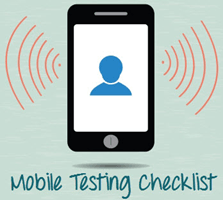
Testing mobile apps involves verifying various functionalities to ensure the app works as intended. Here are key test scenarios for mobile apps:
User Interface (UI) Testing
- Screen Resolution: Verify the app displays correctly on different screen sizes and resolutions.
- Orientation: Check app behavior in both portrait and landscape modes.
- UI Elements: Ensure buttons, menus, and other UI elements are present and functional.
- Font and Text: Validate readability of fonts and text sizes across devices.
Functional Testing
- Mandatory Fields: Ensure all required fields work as needed.
- Field Display: Verify mandatory fields are distinct from non-mandatory ones.
- App Start/Stop: Check app behavior during start and stop.
- Navigation: Ensure smooth navigation between app modules. For more details, see our Functional Testing of Mobile Application section.
- Social Network Integration: Test sharing, posting, and navigation functions with social networks.
- Payment Gateway: Validate transactions using Visa, Mastercard, PayPal, etc.
- Page Scrolling: Confirm smooth scrolling on pages.
- Error Messages: Ensure clear error messages, like “Network error. Please try again later.”
Performance Testing
- Load Time: Measure app load times and ensure they are within acceptable limits.
- Battery Usage: Check the app’s impact on battery life.
- Memory Usage: Ensure the app does not consume excessive memory.
Security Testing
- Data Encryption: Verify sensitive data is encrypted.
- Authentication: Ensure secure login and logout processes.
- Permissions: Check that the app requests necessary permissions only.
Compatibility Testing
- Device Compatibility: Ensure the app works on different devices (phones, tablets).
- OS Compatibility: Verify the app functions on various operating systems (iOS, Android).
- Network Compatibility: Check app performance on 2G, 3G, 4G, and Wi-Fi.
Interrupt Testing
- Incoming Calls: Verify the app minimizes correctly during an incoming call.
- SMS Handling: Check app behavior when receiving an SMS.
- Other Interruptions: Test app response to notifications, alarms, and other interruptions.
Usability Testing
- Ease of Use: Ensure the app is intuitive and easy to navigate.
- User Guide: Check for the availability and clarity of the user guide.
Regression Testing
- Bug Fixes: Rerun tests after bug fixes to ensure new issues are not introduced.
- Feature Changes: Test existing features to verify they work after updates.
Installation and Update Testing
- Installation: Verify smooth installation without errors.
- Updates: Ensure updates install correctly and data is preserved.
Localization Testing
- Language Support: Check the app in different languages.
- Cultural Adaptation: Ensure the app adapts to regional settings and cultures.

