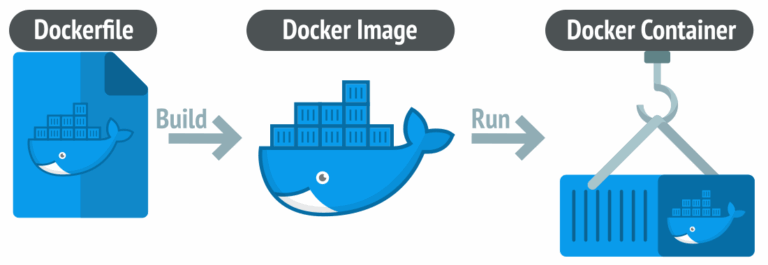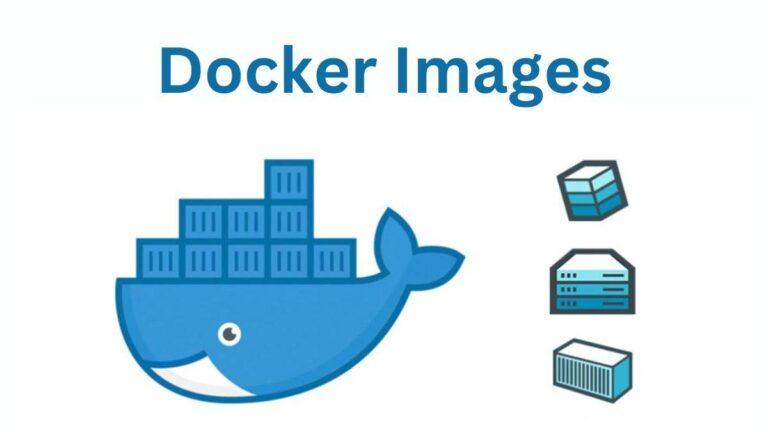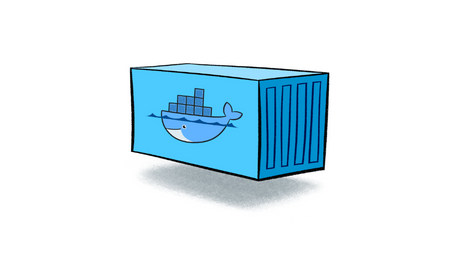Bài viết này sẽ hướng dẫn cài đặt và sử dụng công cụ liên kết với Grafana để query và export các thông số của server client
Services:
- Prometheus: Giám sát hệ thống và công cụ cảnh báo
- Node exporter: thiết kế để giám sát hệ thống
Cài đặt
Sử dụng binary package và systemd để chạy service
- Câu lệnh để setup thư mục
wget https://github.com/prometheus/prometheus/releases/download/v2.47.0/prometheus-2.47.0.linux-amd64.tar.gz
sudo tar -xvf prometheus-2.47.0.linux-amd64.tar.gz -C /opt/
sudo mv /opt/prometheus-2.47.0.linux-amd64 /opt/prometheus- Tạo systemd service cho prometheus
sudo vim /etc/systemd/system/prometheus.service- Nội dụng của
prometheus.service
[Unit]
Description=Prometheus Server
Documentation=https://prometheus.io/docs/introduction/overview/
After=network-online.target
[Service]
User=root
Group=root
Restart=on-failure
ExecStart=/opt/prometheus/prometheus \
--config.file=/opt/prometheus/prometheus.yml \
--storage.tsdb.path=/opt/prometheus/data \
--storage.tsdb.retention.time=30d
[Install]
WantedBy=multi-user.target- Bật và khởi động service
sudo systemctl daemon-reload
sudo systemctl enable prometheus.service
sudo systemctl start prometheus.service- Sử dụng: Có thể tham khảo tài liệu query – Quering basics
Node exporter
- Tương tự với prometheus, câu lệnh setup
wget https://github.com/prometheus/node_exporter/releases/download/v1.6.1/node_exporter-1.6.1.linux-amd64.tar.gz
sudo tar -xvf node_exporter-1.6.1.linux-amd64.tar.gz -C /opt/
sudo mv /opt/node_exporter-1.6.1.linux-amd64 /opt/node_exporter- Tạo systemd service
sudo vim /etc/systemd/system/node_exporter.service- Nội dung
[Unit]
Description=Node Exporter Server
After=network-online.target
[Service]
User=root
Group=root
Restart=on-failure
ExecStart=/opt/node_exporter/node_exporter
[Install]
WantedBy=multi-user.target- Bật và khởi động service
sudo systemctl daemon-reload
sudo systemctl enable node_exporter.service
sudo systemctl start node_exporter.service- Chỉnh sửa prometheus config để sử dụng Node Exporter
sudo vim /opt/prometheus/prometheus.yml# my global config
global:
scrape_interval: 15s # Set the scrape interval to every 15 seconds. Default is every 1 minute.
evaluation_interval: 15s # Evaluate rules every 15 seconds. The default is every 1 minute.
# scrape_timeout is set to the global default (10s).
# Alertmanager configuration
alerting:
alertmanagers:
- static_configs:
- targets:
# - alertmanager:9093
# Load rules once and periodically evaluate them according to the global 'evaluation_interval'.
rule_files:
# - "first_rules.yml"
# - "second_rules.yml"
# A scrape configuration containing exactly one endpoint to scrape:
# Here it's Prometheus itself.
scrape_configs:
# The job name is added as a label `job=<job_name>` to any timeseries scraped from this config.
- job_name: "prometheus"
# metrics_path defaults to '/metrics'
# scheme defaults to 'http'.
static_configs:
- targets: ["localhost:9090"] # Port của prometheus
- job_name: 'node' # Tên Job sẽ hiển thị trên dashboard
scrape_interval: 5s
static_configs:
- targets: ['localhost:9100'] # Port của Node ExporterKhởi động lại prometheus service
sudo systemctl restart prometheus.service