Trong bài viết này tôi sẽ chia sẻ cho mọi người cách tạo cloud function (2nd gen) bằng Google Cloud CLI
I. Trước khi bắt đầu:
- Trong bảng điều khiển Google Cloud, trên trang chọn dự án, hãy chọn hoặc tạo dự án Google Cloud, ở đây tôi đã tạo sẵn 1 project có tên là My First Project
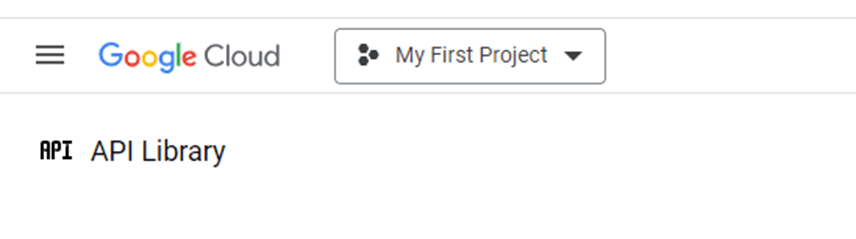
- Đảm bảo rằng tính năng thanh toán được bật cho dự án Google Cloud của bạn.
- Kích hoạt các chức năng: Cloud Functions, Cloud Build, Artifact Registry, Cloud Run, and Logging APIs.
- Cài đặt Google Cloud CLI(https://cloud.google.com/sdk/docs/install)
- Để khởi tạo gcloud CLI, hãy chạy lệnh sau:
gcloud init - Chuẩn bị môi trường phát triển của bạn.
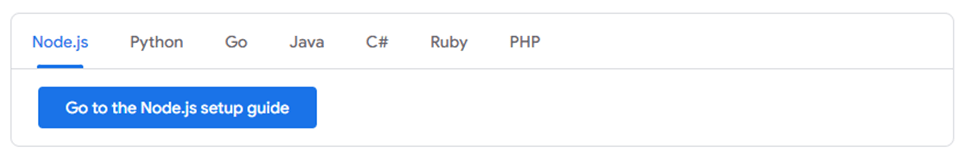
II. Code mẫu tham khảo:
- Clone repository
git clone https://github.com/GoogleCloudPlatform/python-docs-samples.git2. Thay đổi thư mục chứa mã mẫu Chức năng đám mây
cd python-docs-samples/functions/helloworld/3. Hãy xem mã mẫu:
import functions_framework
@functions_framework.http
def hello_get(request):
"""HTTP Cloud Function.
Args:
request (flask.Request): The request object.
<https://flask.palletsprojects.com/en/1.1.x/api/#incoming-request-data>
Returns:
The response text, or any set of values that can be turned into a
Response object using `make_response`
<https://flask.palletsprojects.com/en/1.1.x/api/#flask.make_response>.
Note:
For more information on how Flask integrates with Cloud
Functions, see the `Writing HTTP functions` page.
<https://cloud.google.com/functions/docs/writing/http#http_frameworks>
"""
return "Hello World!"III. Triển khai chức năng
Để triển khai hàm bằng trình kích hoạt HTTP, hãy chạy lệnh sau trong thư mục chứa mã mẫu (hoặc trong trường hợp Java, tệp pom.xml):
gcloud functions deploy python-http-function \
--gen2 \
--runtime=python312 \
--region=REGION \
--source=. \
--entry-point=hello_get \
--trigger-http IV. Regions
Bạn phải cung cấp một Region khi deploy một cloud function gen 2nd
Để xem vùng mặc định được liên kết với cấu hình gcloud CLI của bạn, hãy chạy:
gcloud config listSau đó Bạn có thể thay đổi vùng mặc định của mình như sau:
gcloud config set functions/region REGION• Lưu ý rằng ngay cả khi bạn đang triển khai chức năng của mình đến vùng mặc định, bạn vẫn phải đưa vùng đó vào dòng lệnh triển khai của mình.




