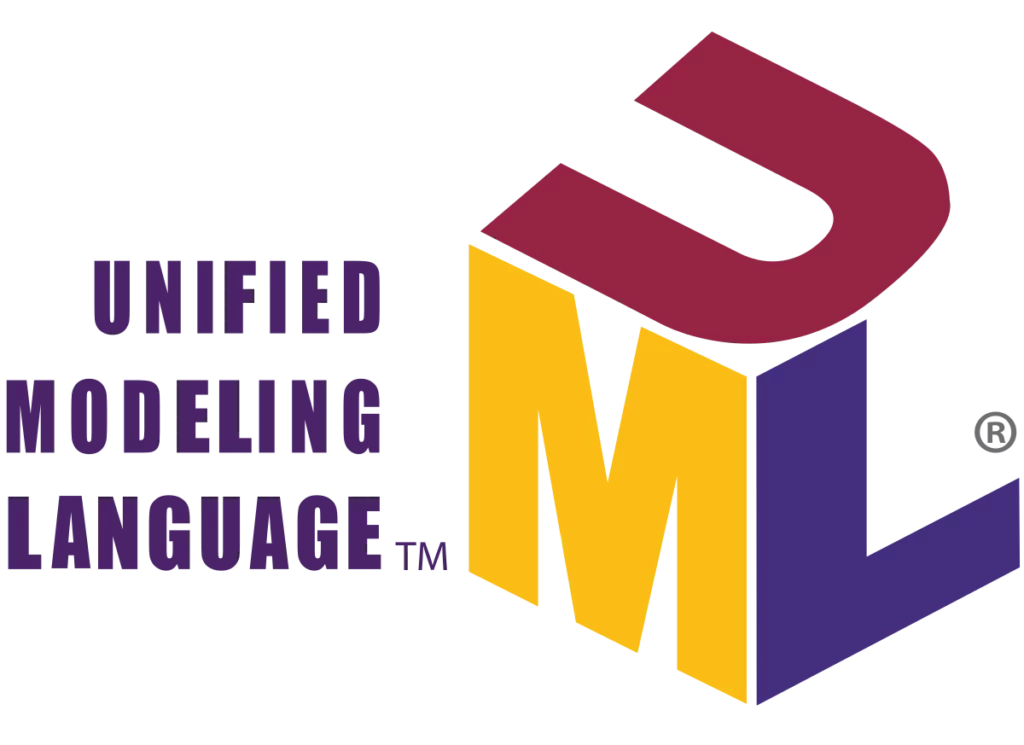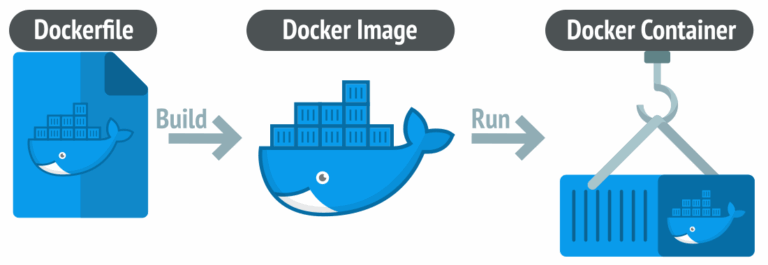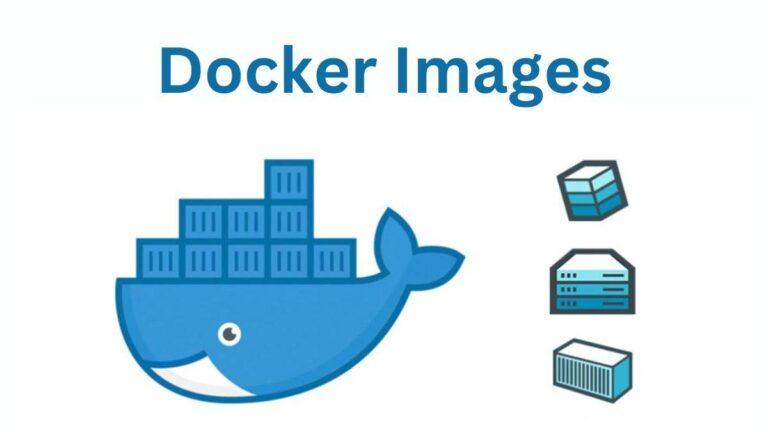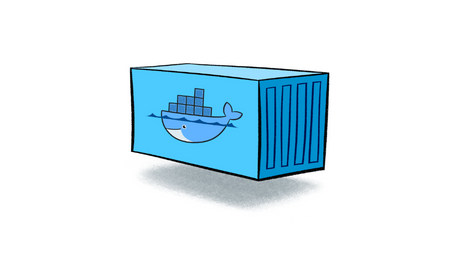UML is a visual tool that standardizes system design visualization, offering a clear framework like blueprints, but without using code.
1. What is UML?
Unified Modeling Language (UML) is a standardized visual language that offers a versatile, adaptable, and easy-to-use approach for illustrating a system’s design. It helps specify, visualize, construct, and document software system components.
Moreover, developers use UML diagrams to represent a system’s behavior and structure.
In addition, UML aids software developers, business professionals, and system architects in modeling, design, and analysis tasks.
2. Why do we need UML?
UML (Unified Modeling Language) is essential for visually representing and communicating complex system designs. By doing so, it fosters clearer understanding and better collaboration among stakeholders. Here’s why UML is important:
Firstly, complex applications require coordination across multiple teams, which makes a clear communication tool indispensable.
Secondly, non-programmers, like business professionals, often struggle to interpret code. UML bridges this gap by conveying key requirements, functionalities, and processes in an accessible way.
Finally, visualizing processes, user interactions, and the system’s static structure saves significant time later in development.
3. Types of UML Diagrams
UML is closely linked to object-oriented design and analysis. It uses various elements and establishes relationships to create diagrams. These UML diagrams can be generally categorized as:
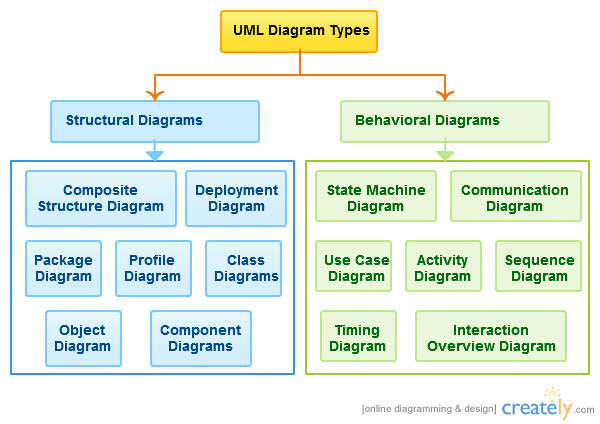
Structural Diagrams
Structural diagrams represent the static aspects of a system, showing its components and relationships.
1. Class Diagram
- Purpose: Represents classes, their attributes, methods, and relationships.
- Use: Models the system’s blueprint, focusing on the object-oriented design.
2. Object Diagram
- Purpose: Displays instances of classes at a specific point in time.
- Use: Shows snapshots of system states.
3. Component Diagram
- Purpose: Depicts the structure of software components and their interdependencies.
- Use: Useful for system implementation and deployment.
4. Deployment Diagram
- Purpose: Represents the physical deployment of artifacts on hardware.
- Use: Models the system’s physical architecture.
5. Package Diagram
- Purpose: Groups classes into packages to organize a system.
- Use: Useful for managing large-scale projects.
6. Composite Structure Diagram
- Purpose: Illustrates the internal structure of a class and how its components interact.
- Use: Focuses on runtime behavior within a specific class context.
Behavioral Diagrams
Behavioral diagrams model the dynamic aspects of the system, showing interactions and processes.
1. Use Case Diagram
- Purpose: Represents user interactions with the system.
- Use: Captures functional requirements and actor-system relationships.
2. Activity Diagram
- Purpose: Models workflows and processes.
- Use: Useful for business process modeling and describing algorithms.
3. Sequence Diagram
- Purpose: Shows object interactions in a time sequence.
- Use: Focuses on the order of operations.
4. Communication Diagram
- Purpose: Depicts object interactions organized by relationships.
- Use: Focuses on structural relationships rather than time.
5. State Diagram
- Purpose: Represents states of an object and transitions between those states.
- Use: Models life cycles or behavior of state-dependent entities.
6. Interaction Overview Diagram
- Purpose: Combines activity diagrams and sequence diagrams to show control flow and interactions.
- Use: Useful for high-level process modeling.
7. Timing Diagram
- Purpose: Displays changes in state or condition over time.
- Use: Helps analyze time-dependent behavior in real-time systems.